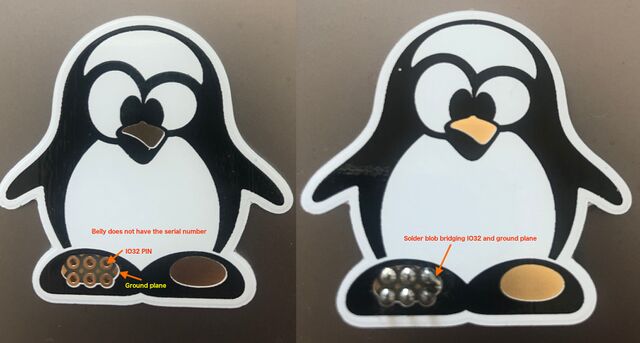Difference between revisions of "Swagbadge2021 SAO"
(Added Tux SAO touch solder blob hack !) |
|||
| (One intermediate revision by one other user not shown) | |||
| Line 28: | Line 28: | ||
So long as you can make good electrical connections, this doesn't have to be fancy. Some cardstock with copper tape or wires will work just fine to power up some blinky leds! | So long as you can make good electrical connections, this doesn't have to be fancy. Some cardstock with copper tape or wires will work just fine to power up some blinky leds! | ||
| − | + | The swagbadge package came with some prototyping boards (the square ones) to let you more easily hook up your own components to the badge. Expect some docs here soon on how to just hook up an LED for the simplest possible SAO. | |
| + | |||
| + | '''Tux SAO''' | ||
| + | |||
| + | The Tux SAO can just be popped on the board for aesthetics. But if you'd like to make it reactive... the [https://github.com/geekscape/aiko_engine_mp/blob/master/examples/snoot_boop.py snoot_boop example code] has instructions on how to modify the badge in the comments, along with the sample code to show how you use it. | ||
| + | |||
| + | [[File:Tux_sao_touch_hack.jpg|640px]] | ||
'''Level up''' | '''Level up''' | ||
Latest revision as of 00:36, 25 January 2021
Contents
SAO for Swagbadge 2021
What is an SAO?
An SAO is a Simple Add On. Originally designed in three seconds on the back of a napkin, the idea was to produce a community driven "standard" of a set of pins to extend a badge board, so you could bling up your electronic badge more easily.
Hackaday is the home of the SAO, and covers its history, including its colourfully named past, and has samples of other SAO badge boards.
It comes with 6 pins: power (3V), GND, SDA, SCL, GPIO1, GPIO2.
Want to know more? [1]
What can/can't be done with an SAO on Swagbadge/Dagbadge?
What's good?
Blinky leds! Motors to power... things (like Lego)! Edge-lit acrylics! Hook it up to some wearables. Attach it to some sensors to read environmental conditions, or your heart rate. Add in some touch sensitive panels and have it play music.
Limitations/considerations
- It's powered by 3V: heavy power-usage components will need an additional power source. (such as servos which commonly operate around 6 volts)
- Consider the stability of your SAO and where you want to attach it to the LCA badge. What on the underlying badge might you be covering up? How will you stabilise it so it won't fall off? Does it need extra stability in order to support clicky/touchy buttons?
Make your own SAO!
Go Basic
So long as you can make good electrical connections, this doesn't have to be fancy. Some cardstock with copper tape or wires will work just fine to power up some blinky leds!
The swagbadge package came with some prototyping boards (the square ones) to let you more easily hook up your own components to the badge. Expect some docs here soon on how to just hook up an LED for the simplest possible SAO.
Tux SAO
The Tux SAO can just be popped on the board for aesthetics. But if you'd like to make it reactive... the snoot_boop example code has instructions on how to modify the badge in the comments, along with the sample code to show how you use it.
Level up
Design your own PCB and have it printed and shipped out to you, full of sparkly bling and inbuilt goodness.
Community SAO list
Built a SAO? Interested in sharing it with other attendees? We'd love to feature it here.
In the meanwhile, here's some that people have built for previous conferences on Tindie